The best GLAMCOR video lighting equipment for making your next TikTok & IG Reels video bright, seamless, and professional.
Like many things that have made history in 2020, TikTok and Instagram Reels will continue to build momentum in 2021 and change social media as we know it. Since their introduction, social media videos and content creation have hit a new high standard.
The more TikTok and IG Reels grew in popularity; the more creators dedicated themselves to producing quality videos. But even the most talented creators are only as good as their equipment. Cleverness and creativity are essential in creating engaging and fun content. But to have a professional look and feel, you need something else. Upgrading your video filming equipment is an easy way to quickly elevate your video content’s value on TikTok and Instagram.
In pure GLAMCOR style, we’re always ahead of the game. Our products have been around even before the explosion of video content and platforms like TikTok. Our Multimedia X Content Creation Kit is the perfect match for creating engaging IG Reels and viral-worthy TikTok videos. And many Influencers and business owners can agree. Ever wondered how videos such as this are made? With the Multimedia X Content Creation Kit, that is. Grow your following and build your platform, either for fun, your personal brand, or your business, with this portable studio.
The Details
The Multimedia X Content Creation Kit is a travel-friendly professional LED light kit that gives you full control of your production. Use any device you’d like with the included clips - from your smartphone, tablet, or camera and keep them charged with the attached USB port. You can also easily manipulate the flexible arms and height-adjustable base to shoot your best angle, whether that’s a TikTok dance video, a cooking video, or a trending video.
Great lighting is essential for consistent views, and with the Multimedia X Content Creation Kit, crystal clear videos are guaranteed. With 672 LED lights with warm and cool lighting options, you’ll never film in bad lighting again and will continuously produce high-quality videos. The included wireless remote control with Bluetooth technology makes controlling your devices more effortless than ever. Once your chosen device is set up and securely attached to the Multimedia X, with a click of a button, you have full control of your video and your lighting and never have to touch the base.
You’ll be surprised at how exceptionally lightweight the Multimedia X is and how easy it is to store in the included carry bag. The carry bag is padded for extra protection and has just the right amount of space to pack every piece seamlessly without being overly bulky. Take your Content Creation Kit everywhere you go! The carry bag also comes with a travel sleeve, making it the perfect pair for your suitcase.
Now how exactly can the Multimedia X be used to create trendy TikTok and IG Reels videos?
We’ve got a treat for you.
Transition Video Tutorial
- Connect the wireless Bluetooth remote control with your chosen device.
- Turn your Multimedia X on with the remote control. All the buttons on the remote control are easy to understand. We promise you won't have issues with it.
- Adjust the color and brightness of the lights with the remote control for studio-worthy lighting.
- Make sure to adjust the lights' position and the height and angle of your device for the perfect shot.
- Time for action!
- When you're done with the first shot, press pause and get ready for the transition.
- When you’re ready, press play and continue with your next shot.
- Edit your videos together, and that’s it.
Hot Tip: What makes your transition videos seamless is a steady camera/device. By making all your adjustments before recording, there’s no need to readjust your device or touch the base.
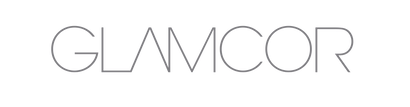

Share:
5 Tips for Setting Up Your Photography Studio at Home
How to Use Mirrors for Interior Design